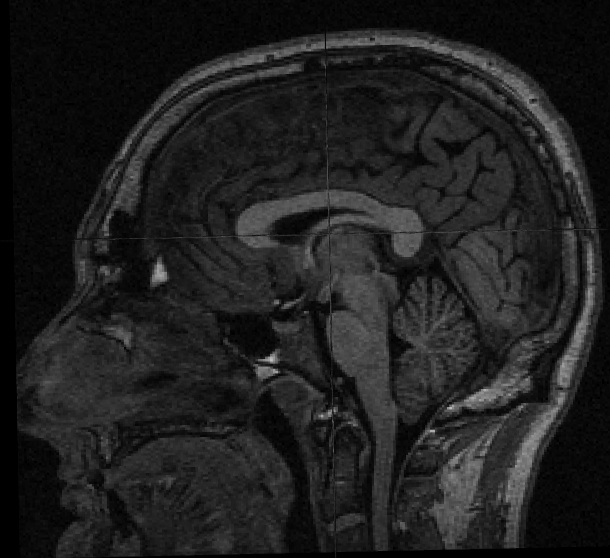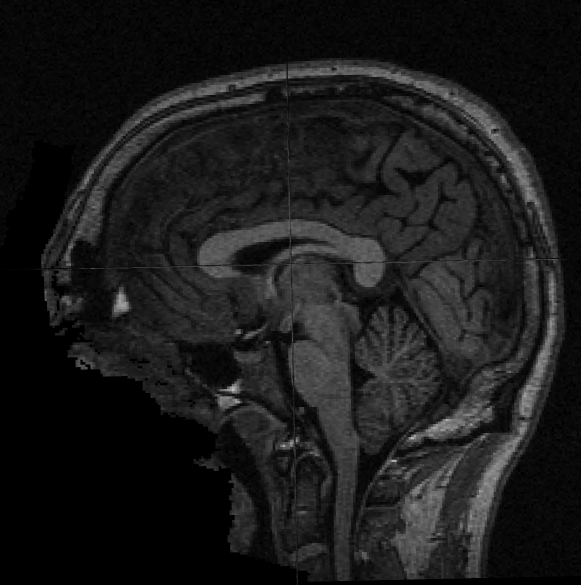|
Size: 1923
Comment:
|
Size: 1925
Comment:
|
| Deletions are marked like this. | Additions are marked like this. |
| Line 35: | Line 35: |
Automated Defacing Tools
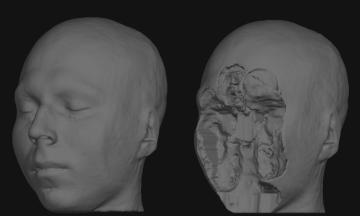
See also MBIRN page
Note: A license file is no longer necessary to use these tools:
sample_T1_input.mgz - This is a sample input volume used in the example. Replace with your own input.
Use gunzip to decompress these downloads, ie.:
gunzip mri_deface-v1.22-Linux64.gz cp mri_deface-v1.22-Linux64.gz mri_deface chmod a+x mri_deface gunzip talairach_mixed_with_skull.gca.gz gunzip face.gca.gz
Then, example usage, using the example input volume:
./mri_deface sample_T1_input.mgz talairach_mixed_with_skull.gca face.gca sample_T1_input_defaced.mgz
For your own data, substitute the name of your T1-weighted input file, which can be a dicom or nifti:
./mri_deface my_T1.nii talairach_mixed_with_skull.gca face.gca my_T1_defaced.nii
You will need a volume viewer to view the resulting defaced file. The freesurfer package includes the 'freeview' viewer, but there are many others capable of reading dicom and nifti volumes.
Sample input before and after defacing: