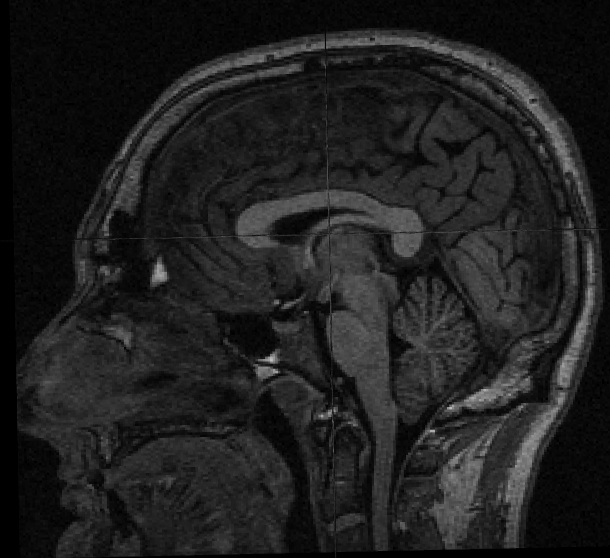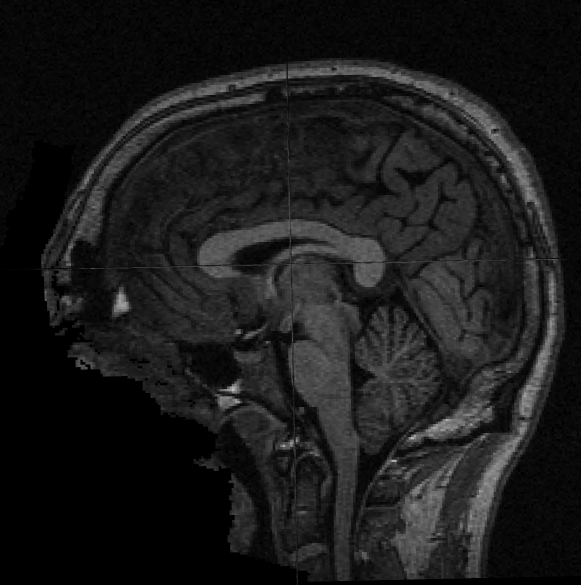|
Size: 2326
Comment:
|
Size: 1780
Comment:
|
| Deletions are marked like this. | Additions are marked like this. |
| Line 12: | Line 12: |
| * [[https://surfer.nmr.mgh.harvard.edu/pub/dist/mri_deface/mri_deface-v1.22-Linux64.gz|mri_deface v1.22 for Linux 64bit]] * [[https://surfer.nmr.mgh.harvard.edu/pub/dist/mri_deface/mri_deface-v1.22-Linux.gz|mri_deface v1.22 for Linux]] * [[https://surfer.nmr.mgh.harvard.edu/pub/dist/mri_deface/mri_deface-v1.22-MacOS-Leopard-intel.gz|mri_deface v1.22 for Mac OSX Leopard Intel]] |
* [[https://surfer.nmr.mgh.harvard.edu/pub/dist/mri_deface/mri_deface_linux|mri_deface v1.22 for Linux]] * [[https://surfer.nmr.mgh.harvard.edu/pub/dist/mri_deface/mri_deface_osx|mri_deface v1.22 for Mac OS]] |
| Line 17: | Line 16: |
| * [[https://surfer.nmr.mgh.harvard.edu/pub/dist/mri_deface/sample_T1_input.mgz|sample_T1_input.mgz]] - This is a sample input volume used in the example. Replace with your own input. | |
| Line 22: | Line 20: |
| gunzip mri_deface-v1.22-Linux64.gz cp mri_deface-v1.22-Linux64.gz mri_deface |
gunzip mri_deface_linux.gz mv mri_deface_linux mri_deface |
| Line 28: | Line 26: |
| Then, example usage, using the example input volume: | Then, example usage, substitute the name of your T1-weighted input file, which can be a dicom or nifti: |
| Line 31: | Line 30: |
| ./mri_deface sample_T1_input.mgz talairach_mixed_with_skull.gca face.gca sample_T1_input_defaced.mgz | ./mri_deface T1.nii talairach_mixed_with_skull.gca face.gca T1_defaced.nii |
| Line 33: | Line 32: |
| For your own data, substitute the name of your T1-weighted input file, which can be a dicom or nifti: | |
| Line 35: | Line 33: |
| {{{ ./mri_deface my_T1.nii talairach_mixed_with_skull.gca face.gca my_T1_defaced.nii }}} |
Automated Defacing Tools
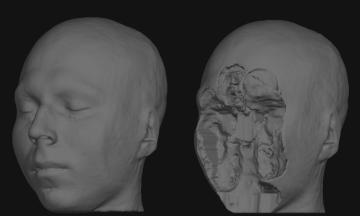
See also MBIRN page
Cite this paper is using mri_deface: A Technique for the Deidentification of Structural Brain MR Images
Note: A license file is no longer necessary to use these tools:
Use gunzip to decompress these downloads, ie.:
gunzip mri_deface_linux.gz mv mri_deface_linux mri_deface chmod a+x mri_deface gunzip talairach_mixed_with_skull.gca.gz gunzip face.gca.gz
Then, example usage, substitute the name of your T1-weighted input file, which can be a dicom or nifti:
./mri_deface T1.nii talairach_mixed_with_skull.gca face.gca T1_defaced.nii
You will need a volume viewer to view the resulting defaced file. The freesurfer package includes the 'freeview' viewer, but there are many others capable of reading dicom and nifti volumes. MRIcron is a good option (use MRIcron, not MRIcro, because you will want nifti support).
Sample input before and after defacing: