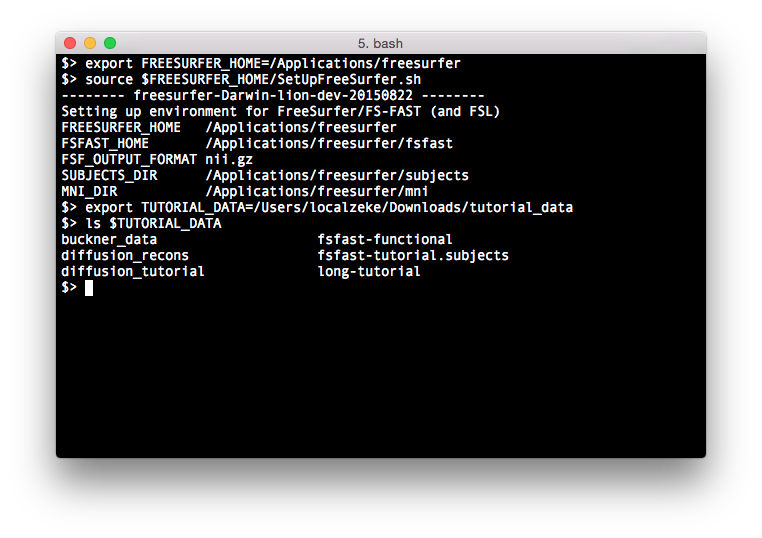FreeSurfer Tutorial Data set
Follow the instructions below for running the FreeSurfer tutorials. These instruction are valid for both Mac OSX and Linux platforms (FreeSurfer is not available on Windows platform).
Please note, some experience with the command line (Terminal) is required to successfully install and run FreeSurfer. If you do not have previous experience with the command line, and you are setting up your computer in preparation for the FreeSurfer course, it is probably best to simply attempt to install FreeSurfer, and download the tutorial data onto your machine, then wait till after the first FreeSurfer course presentation Unix Tutorial for FreeSurfer Users until you start running the tutorials on your own machine.
1. Install FreeSurfer
The first step is to install FreeSurfer on your personal machine. To install FreeSurfer, follow the instructions on the download and installation page.
Please note, the tutorials require users to have the "development version" of FreeSurfer installed. So when it comes time to select the version for download do NOT select version 5.3, download the "development version" instead, which can be found on this page.
2. Download tutorial data
Once FreeSurfer is installed, it is time to download the tutorial data set:
REMEMBER THE LOCATION OF THE EXTRACTED CONTENTS, you will need to set an an environment variable called TUTORIAL_DATA, set to this this directory, in order to do the tutorials. Its content should look as follows:
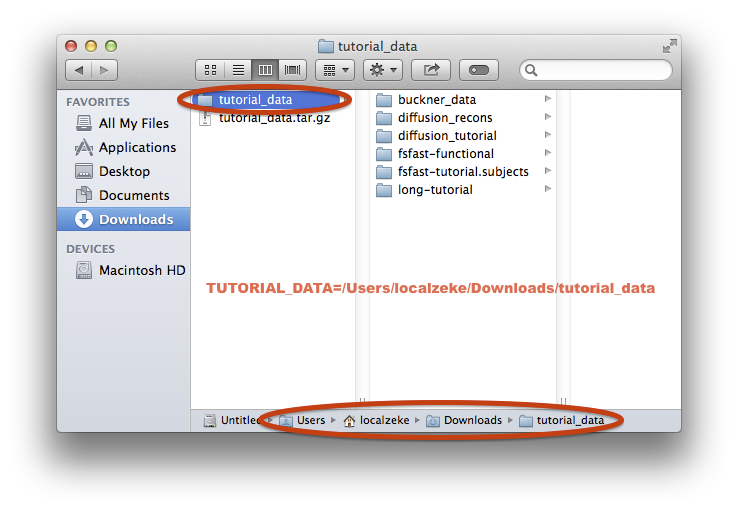
3. Configure your system
Configuring your FreeSurfer installation for the tutorials requires one simple step, sourcing FreeSurfer and setting the TUTORIAL_DATA environment variable (setting it to the location of the extracted file from above). Continuing with the example from above, the steps below show the commands to type AFTER sourcing FreeSurfer. If you type the ls $TUTORIAL_DATA command and see the directories extracted in step #2, you are ready to begin the FreeSurfer tutorials.
$> <source freesurfer> $> export TUTORIAL_DATA=/Users/localzeke/Downloads/tutorial_data $> ls $TUTORIAL_DATA buckner_data fsfast-functional diffusion_recons fsfast-tutorial.subjects diffusion_tutorial long-tutorial