TRACULA Outputs
Remember...
For each new terminal that you open, you must do:
setenv SUBJECTS_DIR $TUTORIAL_DATA/diffusion_recons cd $TUTORIAL_DATA/diffusion_tutorial
Outputs from quality assessment
The diffusion MRI contrast is designed to detect the microscopic motion of water molecules. Unfortunately this makes diffusion MRI particularly sensitive to head motion. Head motion does not result only in misalignment between consecutive DWIs, which could be corrected by registering the DWIs to each other. It can also alter the intensities of the DWIs, and this cannot be corrected by registration. The quality assessment step in TRACULA computes four measures of head motion that summarize the above effects. To see an example of these motion measures for one scan, run:
cat $TUTORIAL_DATA/diffusion_tutorial/elmo.2012/dmri/dwi_motion.txt
This file contains four values: the average volume-by-volume translation, the average volume-by-volume rotation, the percent of slices with excessive intensity drop-out, and the average drop-out score for slices with excessive intensity drop-out.
AvgTranslation AvgRotation PercentBadSlices AvgDropoutScore 0.489419 0.00398925 0 1
Our subject was pretty well-behaved. These motion measures can be used to ensure that groups of subjects are matched with respect to head motion, or to introduce head motion as a nuissance regressor in group analyses. For more information, see Yendiki et al. 2013.
Outputs from tensor fit
Even though TRACULA relies on the ball-and-stick model instead of the tensor model to reconstruct tracts, the outputs of the tensor fit, especially anisotropy and diffusivity maps, are still useful for group analysis. In addition to the tract-based analysis that can be performed on the tract-based averages of anisotropy and diffusivity, the same maps could also be used for other voxel-based and ROI-based group analyses. The maps can be viewed/analyzed in either native space or template space (MNI or CVS, depending on what template was specified). We'll take a look at both.
Outputs in native diffusion space
The diffusion tensor reconstruction files in native space can be found in the dmri directory which was created when trac-all -prep was run. Let's cd into that directory for subject elmo.2012:
cd $TUTORIAL_DATA/diffusion_tutorial/elmo.2012/dmri
You can find all outputs from the tensor fit in this directory by using the ls command. The output maps are explained below:
- dtifit_FA.nii.gz - Fractional Anisotropy
- dtifit_MD.nii.gz - Mean Diffusivity
- dtifit_MO.nii.gz - Mode of the Anisotropy
- dtifit_S0.nii.gz - Non-Diffusion weighted image
- dtifit_L1.nii.gz - Primary Eigenvalue
- dtifit_L2.nii.gz - Secondary Eigenvalue
- dtifit_L3.nii.gz - Tertiary Eigenvalue
- dtifit_V1.nii.gz - Primary Eigenvector
- dtifit_V2.nii.gz - Secondary Eigenvector
- dtifit_V3.nii.gz - Tertiary Eigenvector
One can use [freeview] to view the FA image for elmo.2012 in native space. You can do this with the command below:
freeview $TUTORIAL_DATA/diffusion_tutorial/elmo.2012/dmri/dtifit_FA.nii.gz &
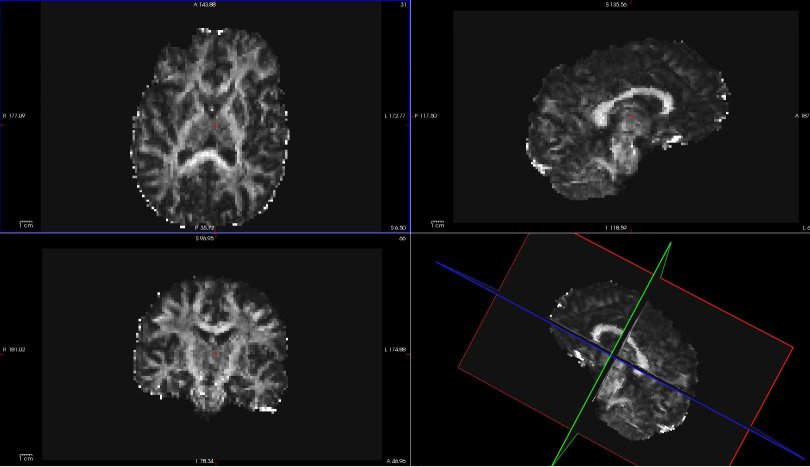
Hover your mouse on different voxels throughout the image and notice the FA value change in the bottom toolbar. Look for areas of low FA and areas of high FA. Scroll through the slices using the Page Up and Page Down buttons. Feel free to change the contrast by holding down Shift and the left mouse button while dragging the mouse across the viewer window. When you are done, hit the X in the top right to close freeview.
Outputs in MNI space
The images described above are generated in the subject's native diffusion space. If you wanted to overlay FA maps of different subjects, they would have to be transformed to a common space (MNI or CVS). As an example, we will look at the FA maps in MNI space.
The resampling of the output volumes of the tensor fit to MNI space is performed as part of the tensor-fitting step in TRACULA preprocessing. This resampling involves:
- First, mapping the volumes from the individual's diffusion space to the individual's anatomical space (using either bbregister or FLIRT, whichever was specified for intra-subject registration in the configuration file).
- Second, mapping the volumes from the individual's anatomical space to the space of the MNI template.
Among outputs of the tensor fit, only the scalar maps, i.e., all outputs except the eigenvectors, are transformed to the template space. You can find these volumes mapped to the MNI template in the following directory:
cd $TUTORIAL_DATA/diffusion_tutorial/elmo.2012/dmri/mni/
To check the registration of the FA image to the MNI template in freeview, use the commands below:
freeview -v $FSLDIR/data/standard/MNI152_T1_1mm_brain.nii.gz \
$TUTORIAL_DATA/diffusion_tutorial/elmo.2012/dmri/mni/dtifit_FA.bbr.nii.gz &Note: The above assumed that bbregister was used for the intra-subject registration. If FLIRT was used, the transformed FA map would be called dtifit_FA.flt.nii.gz instead.
To see the correspondence between the FA in MNI space and the MNI template and check the accuracy of the registration, toggle between the two images by using the 'Alt + C' hot key. Or you can check and uncheck the box next to volume at the top of the list on the left panel.
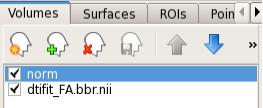
Alternatively, you can adjust the opacity:

You can make one of the views bigger by choosing the 1x1 button (  ). Use the orientation buttons to switch the plane ( {{attachment:FreeviewGuide/FreeviewGeneralUsage/
). Use the orientation buttons to switch the plane ( {{attachment:FreeviewGuide/FreeviewGeneralUsage/
