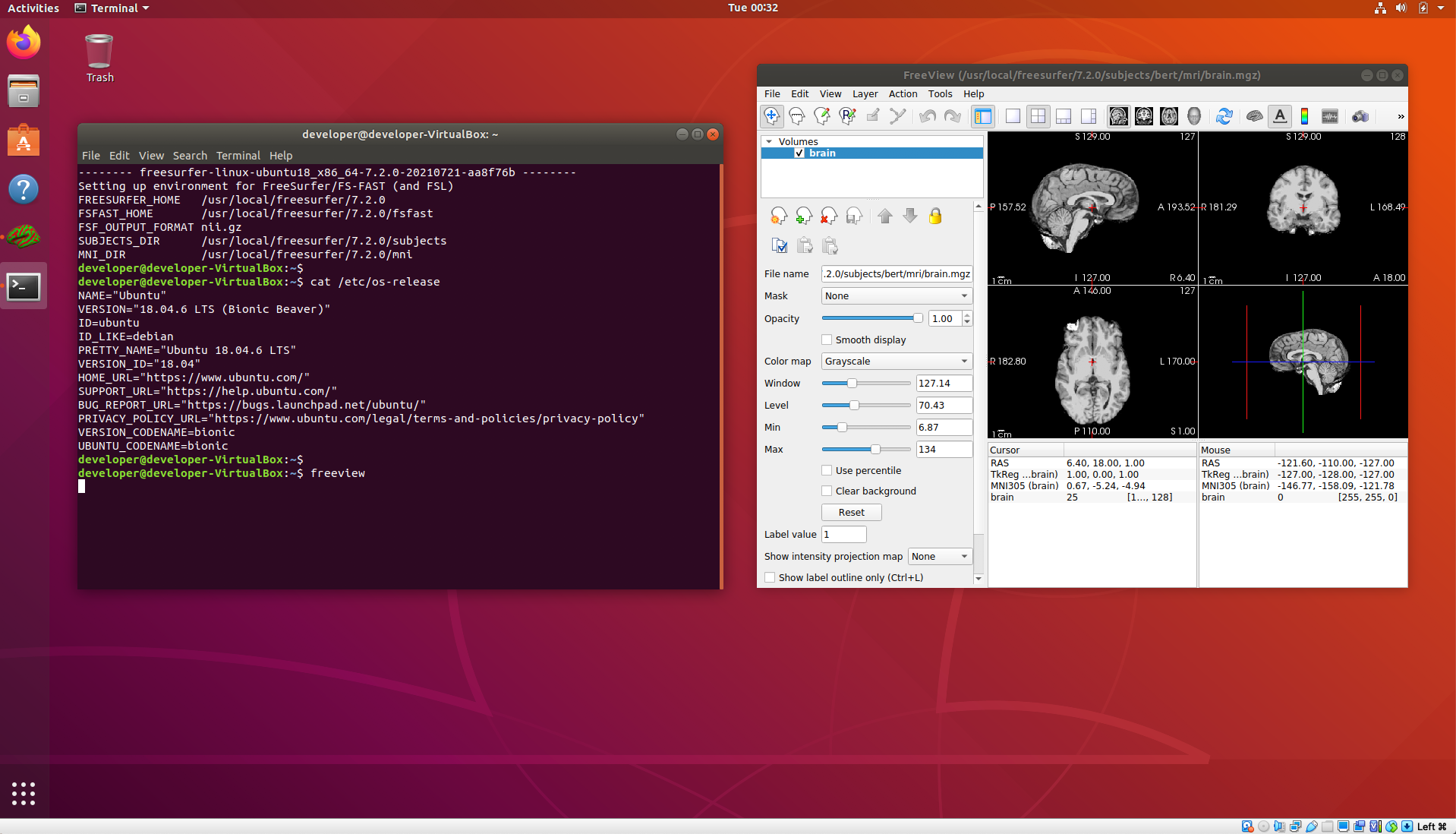|
Size: 1569
Comment:
|
Size: 1569
Comment:
|
| Deletions are marked like this. | Additions are marked like this. |
| Line 2: | Line 2: |
| '''System Requirements:'''<<BR>> Tested running on hosts: Windows 10, Mac OS 11.6 (Intel Mac) with VirtualBox 6.1.30. <<BR>> 12-16 GB of free RAM for the VM apart from the RAM already in use by the host OS and running applications. <<BR>> Host Graphics card: 3D graphics card with its own graphics memory & accelerated OpenGL drivers. <<BR>> Host Disk Space: ~9G for virtual image download (compressed *.ova file), ~30G for expanded VM image. <<BR>> Host: A working network connection. | '''System Requirements:'''<<BR>> Tested running on hosts: Windows 10, Mac OS 11.6 (Intel Mac) with VirtualBox 6.1.30. <<BR>> 12-16 GB of free RAM for the VM apart from the RAM already in use by the host OS and running applications. <<BR>> Host Graphics card: 3D graphics card with its own graphics memory & accelerated OpenGL drivers. <<BR>> Host Disk Space: ~8G for virtual image download (compressed *.ova file), ~30G for expanded VM image. <<BR>> Host: A working network connection. |
FreeSurfer VitrualBox VM Image
System Requirements:
Tested running on hosts: Windows 10, Mac OS 11.6 (Intel Mac) with VirtualBox 6.1.30.
12-16 GB of free RAM for the VM apart from the RAM already in use by the host OS and running applications.
Host Graphics card: 3D graphics card with its own graphics memory & accelerated OpenGL drivers.
Host Disk Space: ~8G for virtual image download (compressed *.ova file), ~30G for expanded VM image.
Host: A working network connection.
Suggested User Background:
Some familiarity with downloading files through a browser, e.g., firefox, or using commands such as wget, curl from the linux terminal.
Some familiarity with the linux terminal running bash shell including removing, copying, editing files and setting/unsetting environment variables.
Some familiarity with simple bash commands/scripting as found in the shell initialization file.
1st time install of VirtualBox on Windows OS: WinHost_VM_setup.
1st time install of VirtualBox on Mac OS: MacHost_VM_setup.
Download the virtual image: FS_Ubuntu_18_04_06.ova.
Once the VM starts and you have added you Freesurfer license file, you can start a terminal and it should come up with the environment set to run the 7.2.0 release.