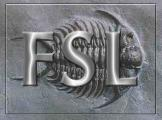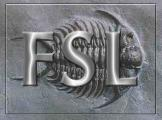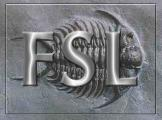
| Release Notes
|
New Features
- New "View Options Dialog" allows customization of the following behaviours:
- Views now have an independent "cursor" which can optionally
be linked to other views via a "global cursor".
- The volume index can locally be linked/unlinked across the
displayed images.
- The onscreen cursor representation has a one voxel gap in
the centre. This can be changed using the dialog.
- Orientation labels can be turned off/on.
- Each slice plane can be annotated with it's voxel, or mm,
plane location.
- The frame rate for "movie loops" or other animations can now
be adjusted.
- The layer restrictions which meant that 4D images needed to be
loaded before 3D ones is now lifted, i.e., you can now load a 3D
image, add a 4D layer, and still be able to navigate the time
dimension of the 4D layer.
- Timeseries display and FEAT model plotting are now better
integrated so that you can choose which combinations of 4D layer
and compatible models get shown.
- Lightbox mode only shows the cursor in the active slice view.
- Printing and SnapShots
- The main views can be snapshot to a PNG file - click on the
camera tool button. It's still just a snapshot so make your
image big on screen to improve the quality.
- Timeseries plots now have a print button which works the same
as the histogram plot.
- Improved command line options
- Can now specify several startup views using, e.g, fslview --mode=lightbox,3d ...
- You can also specify the strating transparency value for each image
- In the ortho view one can now toggle slice arrangement between
the conventional layout, three-in-a-row, and three-in-a-column
layouts.
- Newly cloned mask images always start with a Red-Yellow color
map.
Bug Fixes
- Can now turn off second (negative) colourmap.
- Image used for neg lut rendering not linked to current volume number.
- Overlay layer widget correctly reflects which volume is being displayed.
- 4D timeseries FEAT model viewing showed filtered_func_data
timecourses regardless of which 4D image was selected and,
consequently, the wrong data for the reported image was being
displayed.