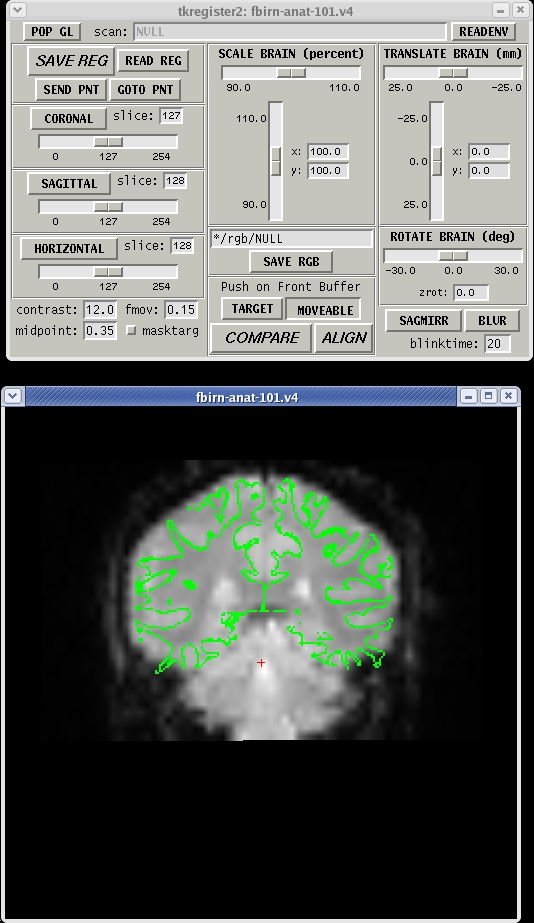This page is a backup for items deleted from the FsTutorial/MultiModal tutorials.
Registration
Basic Manual Registration
Option B: Using tkregister2
In order to use tkregister2 for this task, load a functional volume with the anatomical volume using:
tkregister2 --mov template.nii --s fbirn-anat-101.v4 \ --regheader --reg myregister.dat --surf
The FreeSurfer subject name is "fbirn-anat-101.v4", and myregister.dat is the output registration (which does not exist yet). --regheader indicates to compute the initial registration from the information in the headers of the input volumes and not from the contents of a registration file, which is suitable when the volumes were acquired during the same scan session (ie, the head motion is minimal).
This should bring up an interface that looks like this:
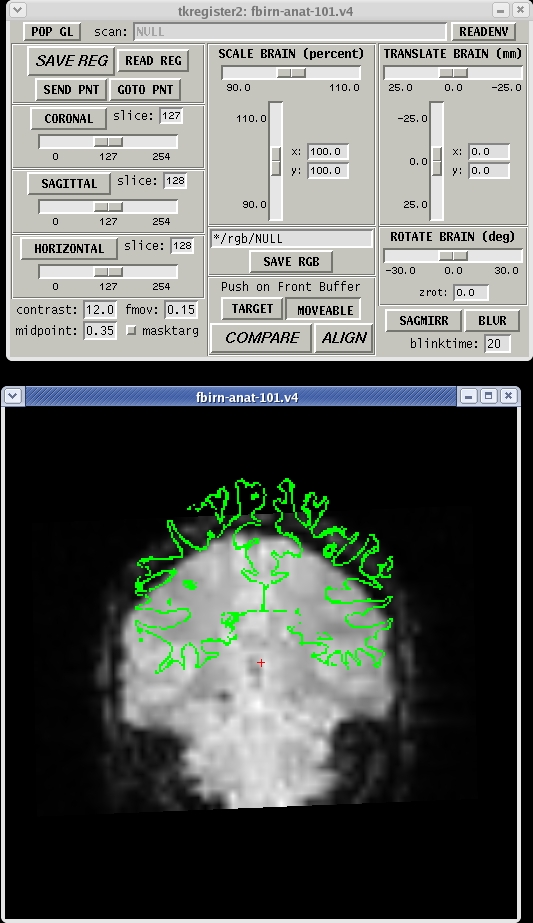
Things to do:
- Click in the image window and hit the 's' key to toggle the surface on and off.
- Click on the "COMPARE" button to toggle between the functional and the anatomical. Note that the green surface is aligned with the anatomical.
- Change orientation by clicking on the "CORONAL", "SAGITTAL", and "HORIZONTAL" buttons.
- NOTE: DO NOT SPEND MORE THAN 5min DOING THIS STEP! Attempt to register the functional manually by adjusting the "TRANSLATE BRAIN" and "ROTATE BRAIN" sliders. Do NOT use "SCALE BRAIN".
- You can hit the "SAVE REG" button at any time to save a registration. (This will save a .dat type registration file.) If you hit it again, it will ask you if it is ok to overwrite it (it is).
- Close tkreg
View Automatic Registration
Option B: Using tkregister2
tkregister2 --mov template.nii --reg register.dat --surf
Click back and forth between "TARGET" (the anatomical volume) and "MOVEABLE" (the automatically registered functional volume) to observe the quality of the alignment.