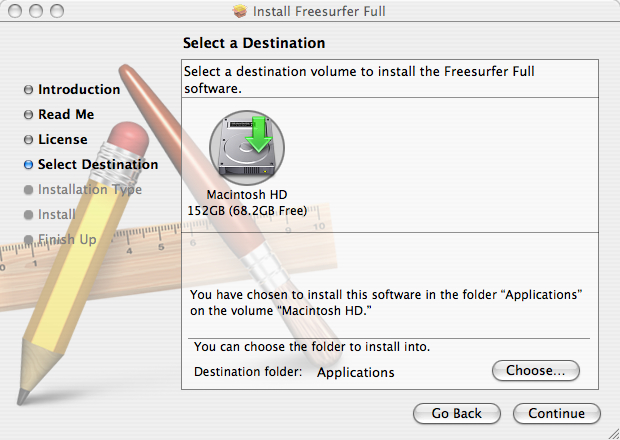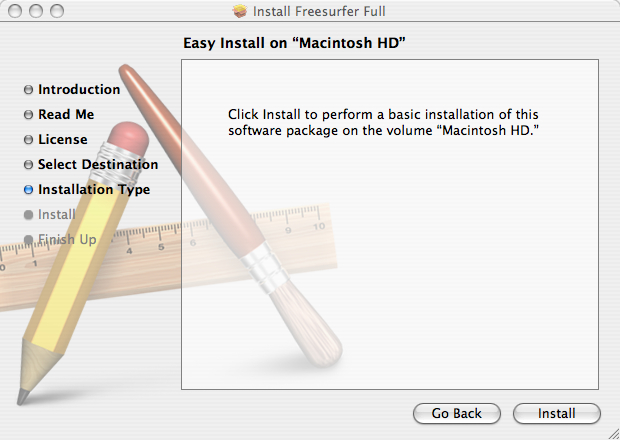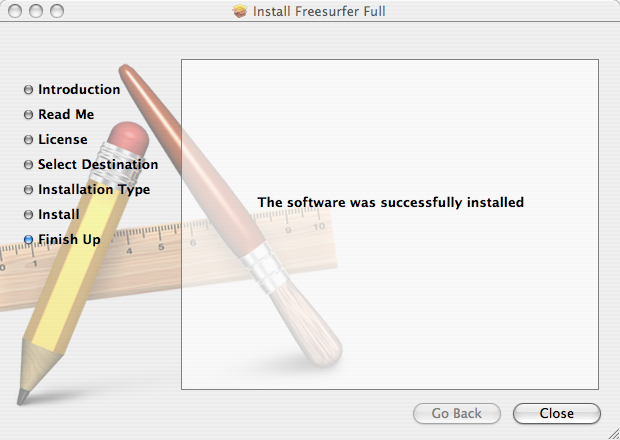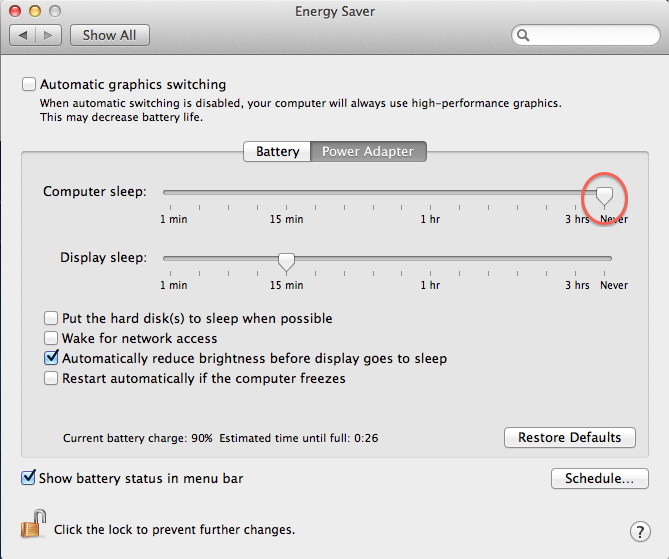FreeSurfer Mac OS X Installation and Setup
Before proceeding: The Max OS X machine must have XQuartz installed before you can run FreeSurfer. To check if you already have XQuartz, open a Finder window and look for it under Applications -> Utilities -> XQuartz. If it is not there, please download and install XQuartz before proceeding with the FreeSurfer installation. *NOTE:* Major upgrades to you Mac system (e.g. from Mountain Lion to Mavericks) will require a reinstallation of XQuartz.
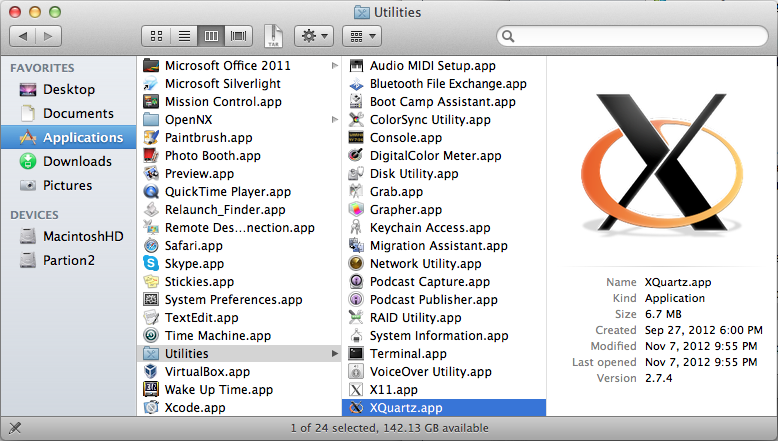
Once the dmg installation file has been downloaded, double click on it to expand the package:
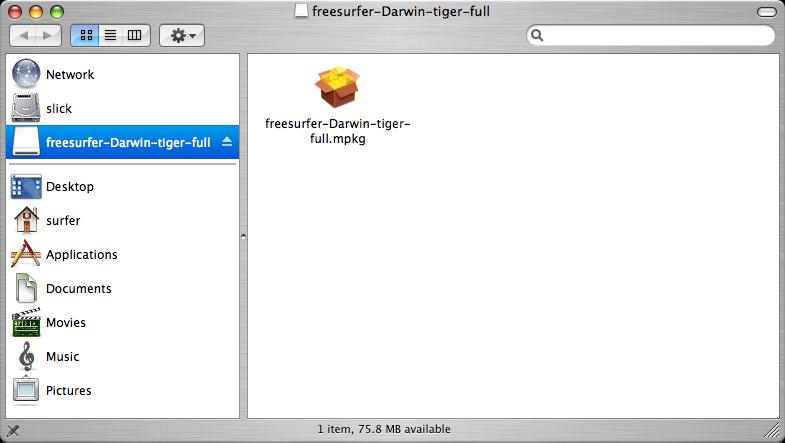
Double click on the mpkg to launch the installation wizard. If you get this error:
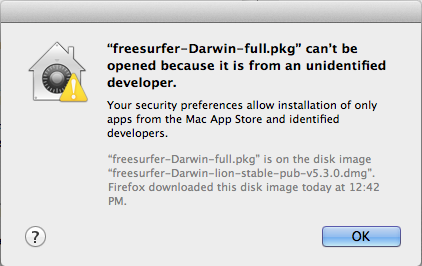
Then you need to adjust your security settings to allow applications from 3rd party developers to be installed. To do this go to System Preferences -> Security & Privacy -> General. Click the lock on the bottom left to make changes and under Allow applications downloaded from: select Anywhere.
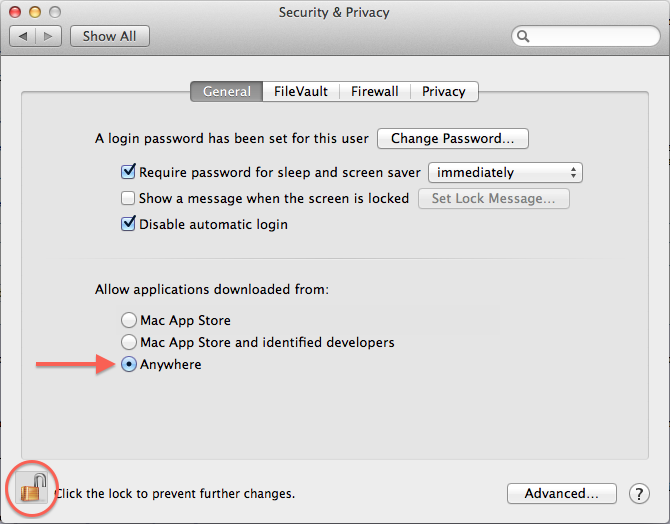
After the package integrity has been verified, the introductory screen will appear.
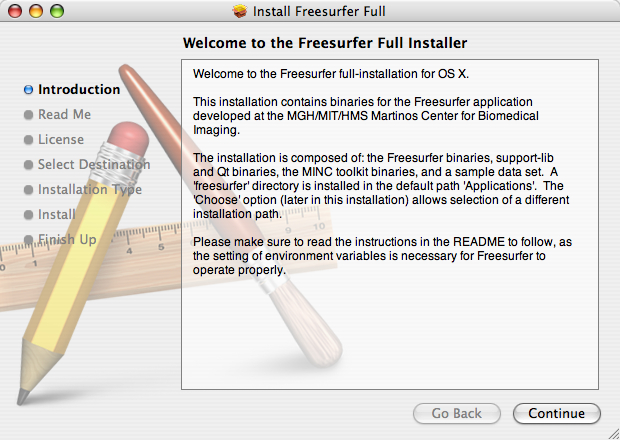
Click on Continue: If you're not sure how to follow these instructions, don't worry - we'll come back to them. To set up your computer to automatically load FreeSurfer whenever a terminal window is opened add the following lines to the Click on Click on Click on If it is not already highlighted, click on the hard drive on which to install the software. Click on Click on The installer may then optimize the hard drive for performance. Once the optimization is finished, the installation process is successfully concluded: If you encounter errors during the installation, while still in the Installer, and Installer is still the primary application, click the Otherwise, click on Lastly, if you intend to run recon-all (the processing script which can run for 24 hours) on your mac, we recommend setting your Power Adapter Energy Settings to 'Never' sleep, otherwise recon-all will only run when you are logged-in. This is done under Setup and configuration of the environment is described next. 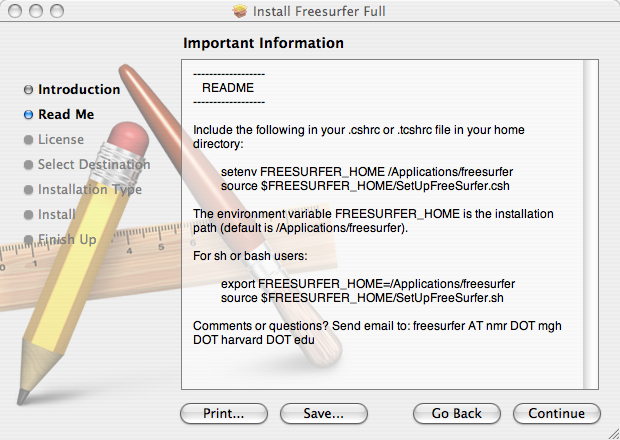
export FREESURFER_HOME=/Applications/freesurfer
source $FREESURFER_HOME/SetUpFreeSurfer.sh